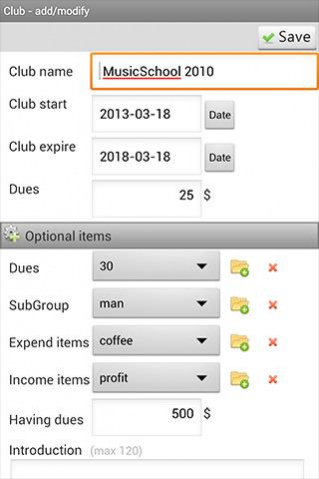Club Dues 6.5
Free Version
Publisher Description
Please manage dues on a mobile phone instead of the account book
'Club Dues' affairs to help so that it can be managed accurately and conveniently "Monthly Dues"
1. [Add Club] Club registration (Can be registered in more than one )
-. Club name
-. Start date : start day of the club
-. The expiration date of the meeting : Until the term of office of Internal Affairs and Communications: .
-. *** Additional input ***
1) Membership dues: You can set various different dues
2) Sub group: male / female,Associate Member / Member / tsubo executive / officer, etc, can be classified
3) Expend items: You can register frequently used expend items
4) Income items : You can register frequently used income items
5) Balance : The balance was taken over to the secretary before or carried over
2. [Member] Membership registration
-. Import member of club from phone book or register manually
※ Be sure to check the "registration date" when registering.
The payment of the membership dues is depend on the 'registraion date'
The member can not to pay because they are not members of the club to the month to pay
'Registraion date' can be changed from the [Modify] menu)
-. You can specify the dues and other small group members.
-. You can change of state of member : Rejoin/ Secession
-. Members who pay their dues, I will not be able to delete them. (Only Secession)
3. [Payment] Monthly payment
-. Management of paid/ unpaid members
-. The amount of unpaid management / payment amount is possible.
-. You can treat advance individual dues. Management (once payment months)
-. All Members can pay '0' payment when you want skip to pay of the month.
-. Payment amount can be modified to each members.
-. memo function of each members paid or unpaid
※ The member can pay dues who must be registered in the month.
4. [Income] Etc income
-. Supplementary income to manage the club, subsidy, or other extraordinary income of dues.
-. Income, you can even if it is not a member.
-. For income frequently used, can be add to items in [Add Club/ Modify Club]
5. [Expend] Expenditure
-. I maintain a history that has been expend
-. You will be able to manage the different detailed items of each expenditure.
-. Automatically calculated the sum of deail expend items
6. [Report] Closing report
-. You can see the incomes and expends by month at a glance.
7. [Backup / Recovery]
-. Recovery in the backup : SD-Card , in E-mail
-. Backup of the SD-Card to store the data of up to three.
-. There is no limit to the quantity email backup.
-. After receiving the data in the case of mobile phone email, recover in SD-Card.
* Detail information of the email backup is the email context.
-. Recovery capabilities are provided "lock" for safety.
Other Features
Prepayment function, send text, phone calls, birthday month display, input function 1-12 Mon ,
0.000 depend on your phone's language setting, processing re-join/Secession
Automatic calculations of detail item of expenditure
About Club Dues
Club Dues is a free app for Android published in the Accounting & Finance list of apps, part of Business.
The company that develops Club Dues is TnStory. The latest version released by its developer is 6.5. This app was rated by 1 users of our site and has an average rating of 3.0.
To install Club Dues on your Android device, just click the green Continue To App button above to start the installation process. The app is listed on our website since 2021-10-30 and was downloaded 7 times. We have already checked if the download link is safe, however for your own protection we recommend that you scan the downloaded app with your antivirus. Your antivirus may detect the Club Dues as malware as malware if the download link to com.tnstory.chongmu.chongmunote is broken.
How to install Club Dues on your Android device:
- Click on the Continue To App button on our website. This will redirect you to Google Play.
- Once the Club Dues is shown in the Google Play listing of your Android device, you can start its download and installation. Tap on the Install button located below the search bar and to the right of the app icon.
- A pop-up window with the permissions required by Club Dues will be shown. Click on Accept to continue the process.
- Club Dues will be downloaded onto your device, displaying a progress. Once the download completes, the installation will start and you'll get a notification after the installation is finished.